How to Manually Update Zenfone 2 ZE551ML & ZE550ML to Marshmallow
How to Download?
- Just visit the link that matches your device model.
- Choose Android as the OS.
- Expand firmware section.
- Choose the latest version in the 4.xx series. Example – 4.21.40.178
Method 1 – Update via ADB (PC Needed)
We strongly recommend following this method to update your phone if you have access to a PC. There are lesser chances of the phone getting bricked during the update.
- Download & Install ADB & Drivers to your PC.
- Turn off your phone.
- Boot to fastboot mode by pressing and holding the Power & Volume Up keys.
- Use volume keys to choose Recovery Mode. Press power key to select.
- Select Apply update from ADB in Recovery Mode and connect your phone to the PC using USB cable.
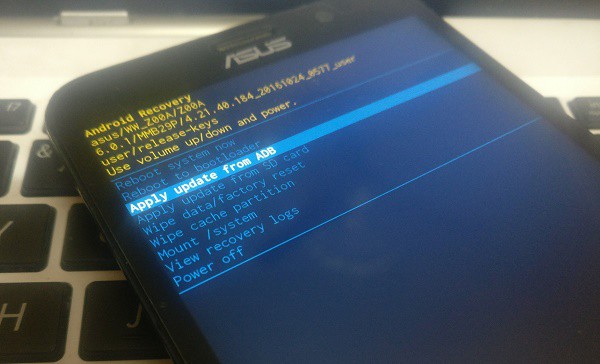
- On your PC, navigate to the folder where you have saved the marshmallow update file. Right click while pressing the Shift key and choose Open command window here.
- Run the following command in the command window. Replace UL-Z00A-WW-4.21.40.184-user.zip with the exact name of the downloaded file.
adb sideload UL-Z00A-WW-4.21.40.184-user.zip
- Wait for the file to be sent to your phone and installed.
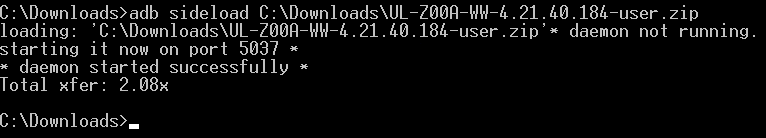
- When all done, choose Reboot system now to reboot your phone.
- Wait for the apps to be optimized.
Method 2 – Update via SD Card
If you cannot follow the method 1, consider following this method as it is almost equally safe.
- Copy the Marshmallow update file to SD card of your phone.
- Boot to recovery mode by pressing and holding the Power & Volume Up keys and then choosing Recovery Mode.
- Select Apply update from SD card.
- Navigate to the update file and install it.
- When done, choose Reboot system now
- Wait for the apps to be optimized and enjoy Marshmallow on your Zenfone.
You might notice sluggish performance for a while after updating. The system takes some time to build the cache and perform app optimizations. Your phone should perform normally after all is done.
Thats it.
If you are not happy with the updated version, you are always free to downgrade back to the Lollipop version. However, the new version does bring some system and usability improvements which you will be missing

Comments
Post a Comment